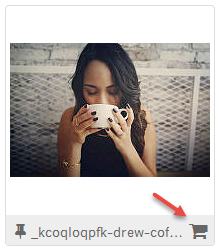Giving users access to place orders using the shopping cart
Users and/or groups can be assigned rights to place orders by enabling the Order permission in an archive's access list. With this permission set in any archive they can access, users will see the shopping cart symbol in the top menu when logging on to FotoWeb.
A point to remember:
The Shopping cart provides a way for users to order assets through an approval process, after which they are notified of its approval and can download the ordered assets. Hence giving users both Download and Order permissions on an archive defeats the purpose of the shopping cart as users can bypass the entire approval process by directly downloading assets.
Quick Tip:
To give a group of users basic access to browse and order assets, assign only Browse and Order rights on the archive(s). Users will then see a Shopping Cart symbol directly on the thumbnails to allow them to quickly add assets to the cart.