Deleting an album
How to delete an album in the main interface
First, open the album you want to delete. Click the trashcan icon in the left side panel and then click it again to delete the album.
This will mark the album as deleted. Users with access to the album will no longer be able to open it and view its contents, and the album itself will be permanently purged after 72 hours.
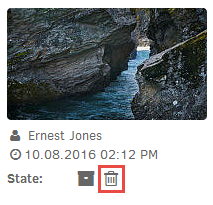
If you change your mind about deleting an album, you can click on the trashcan icon again to mark it as not deleted.
If you change your mind about deleting an album after having navigated away from the album, click here to learn how to recover a deleted album.
Tip: If you simply want to "close" an album after a project has been completed, for instance, you can simply archive it. That way, it will still be accessible, but users will not be able to add or remove content from it.
