Verifying FotoWeb account privileges
Using the FotoWeb 8.0 Administration Console application found in the Start menu you can verify that the accounts used by FotoWeb have the necessary privileges on the Windows server. This check can provide valuable information when troubleshooting a system that encounters errors and will let you grant the necessary permissions as needed.
Open the Windows start menu and start typing to locate the FotoWeb 8.0 Administration Console.
Expand the FotoWeb node and right-click on the server node as seen in the screenshot below. Then choose Verify Accounts from the context menu.
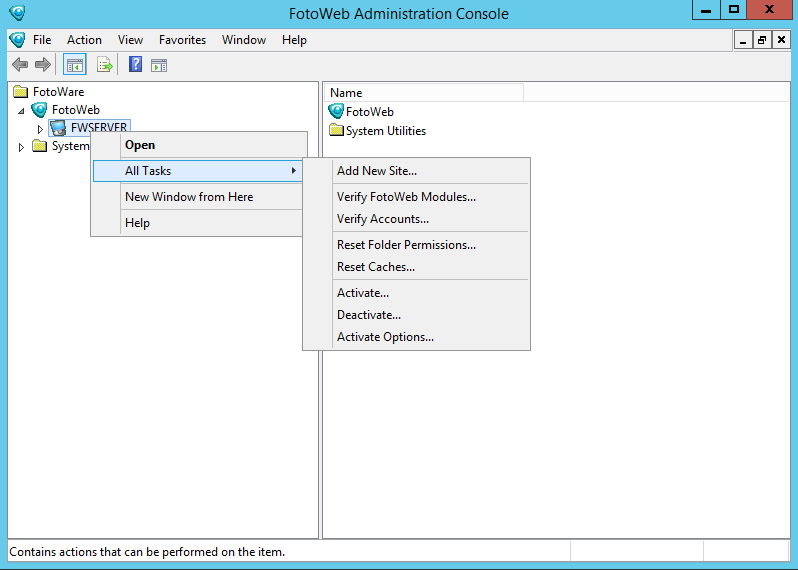
FotoWeb will review the privileges given to its process account and display the results:
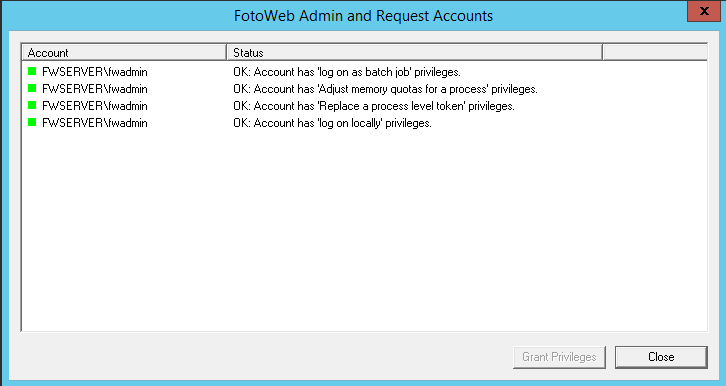
What the colors mean
Green - All OK - correct privileges are given
Purple - The accounts lack the necessary privilege
Red - Something went wrong during detection. It may indicate:
- that the service account does not exist
- that it could not log on as the service account to check the privileges
- That the account does not have the privilege, and that FotoWeb was unable to grant the privilege to the account
Granting the correct privileges
If the verification indicates that the process account lacks one or more of the required privileges, click on Grant Privileges.
