When logging in with a FotoWeb Pro user license, all I see in Internet Explorer is a blank page
Symptom
When logging on to FotoWeb with a user account that has a FotoWeb Pro user license, Internet Explorer only shows a blank page.
Cause
When accessing FotoWeb on an intranet, Internet Explorer defaults to Compatibility View for intranet sites, which effectively makes it impersonate Internet Explorer 7. FotoWeb Pro does not support Internet Explorer 7, and so the page won't load.
Solution
- Open the Settings menu in Internet Explorer and choose Compatibility View settings.
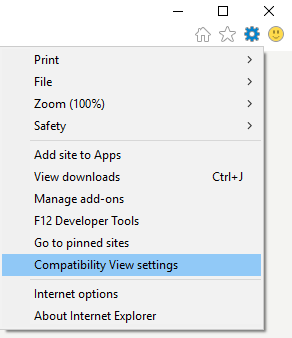
- In the Compatibility View Settings window, make sure that the tickbox labeled Display intranet sites in Compatibility View is unchecked.
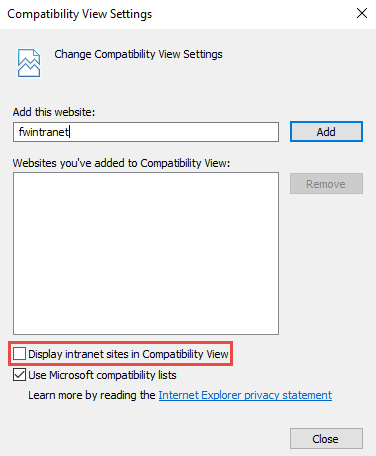
- Click OK to save the changes, then reload the FotoWeb Pro page in your browser. It should now load just fine.
Tip: If you need to load certain sites on your intranet in compatibility view, you can simply add the URL to those sites to the above list.
