Enabling upload of assets to the global Upload Area
FotoWeb has a common upload area where users can upload files. When users upload files to this upload area, the uploaded files are tagged with their user name. That way, you can index the contents of the upload area and create an archive search filter that shows an authenticated user only their files.
Permission to upload assets to the upload area is managed only through group settings; a user needs to be a member of a group with the Allow upload to the Upload Area permission set before they can select the upload area when uploading.
How to enable the Upload Area
From the Tools menu (cogwheel icon) go to Site Configuration > Server Configuration > Upload area.
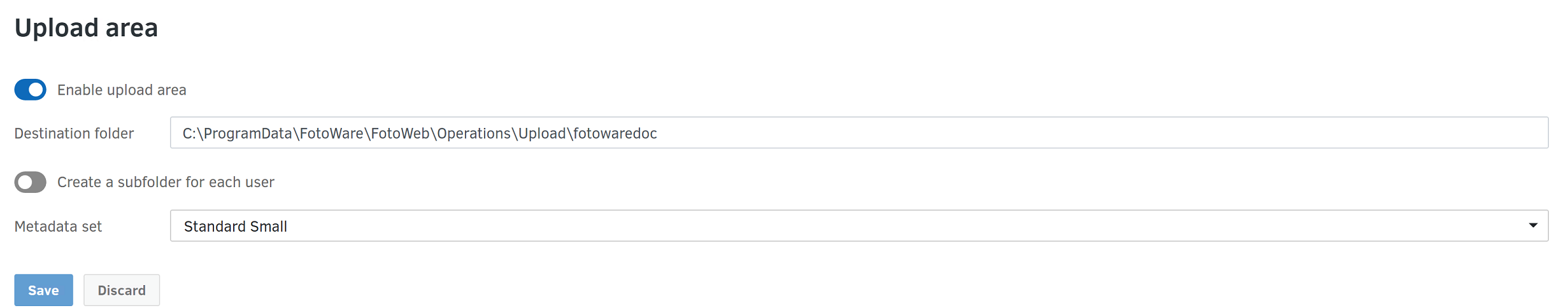
Enable Upload Area: When this function is enabled users will be able to upload files to the common upload area. You set the destination folder in the field below and choose whether or not a unique subfolder should be created for each user. (In which case subfolders will be named according to the logged-on user's username.)
Tip: User information will always be added to uploaded assets using three specific metadata fields.
Note: When enabling the upload area, you must also make sure that the users who will be uploading files to it are members of a group that has upload rights set.
Metadata set: Enter a metadata set that controls which fields users can and/or must fill out before uploading files to this area. For more information, see Creating a metadata set.
Tip: The above settings offer little control in terms of where uploaded files are stored; you can either store all files in a single private folder per user or in a large common upload repository. However, it is possible to index the upload area and create a FotoWeb archive of it that dynamically displays only the assets that the viewer has uploaded.
