Enabling the Upload Area for a group
When configuring your site to use the common upload area, you need to give users access to use it. This is done by adding them to a group and modifying the group's permissions to allow uploads to the Upload Area. If this property is not set, users may only upload to archives to which they have been given explicit upload access in the archive's access list.
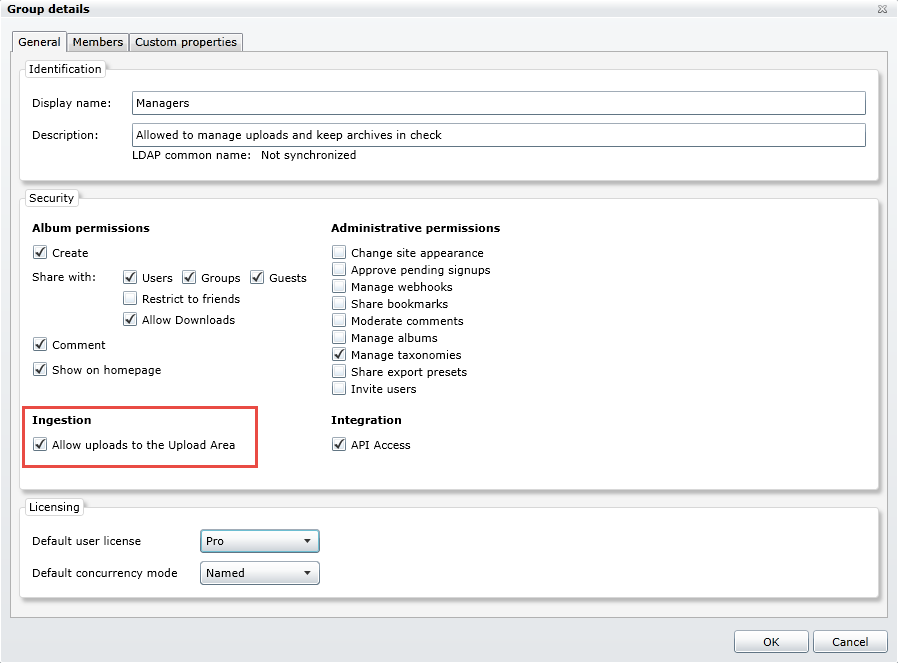
In the FotoWeb site configuration, go to the Groups tab and either create a new group or edit the properties of an existing one.
On the General tab, make sure Allow uploads to the Upload Area has been enabled.
Next, go to the Members tab and add any users that should be allowed to use the upload area.
Now, all members of the group have the possibility to upload files into the upload area.
Note: The above does not affect any upload permissions to specific archives set on an archive's access list. It relates solely to the Upload Area.
