Rescanning document folders in an index
When to use the rescan feature
On very rare occasions, and depending on how the system has been configured, it may be that files in the document folders in an index are not automatically detected by Index Manager's indexing engine. This can happen if, for example, there's a lot of I/O on the drives that the server is indexing so that the service that notifies Index Manager of changes fails to report changes. This is very rare and there are built-in mechanisms in Index Manager to help alleviate it. For example, when an index is automatically optimized (typically at night) it also scans all attached document folders to make sure all files are indexed and made available to FotoStation and FotoWeb clients.
If you know there are files in the document stores that aren't visible in your archives (and you've ruled out the possibility that there's a search filter that affects what you see) you can manually start a document folder rescan.
Scanning the document folders is usually a quick operation that takes a few minutes.
How to manually start a document folder scanning
- Open the Index Manager Settings and go to the Status page.
- Select the index you'd like to rescan and then select Rescan. Index Manager scans through all document folders added to an index to make sure all files are correctly added to the index and made searchable.
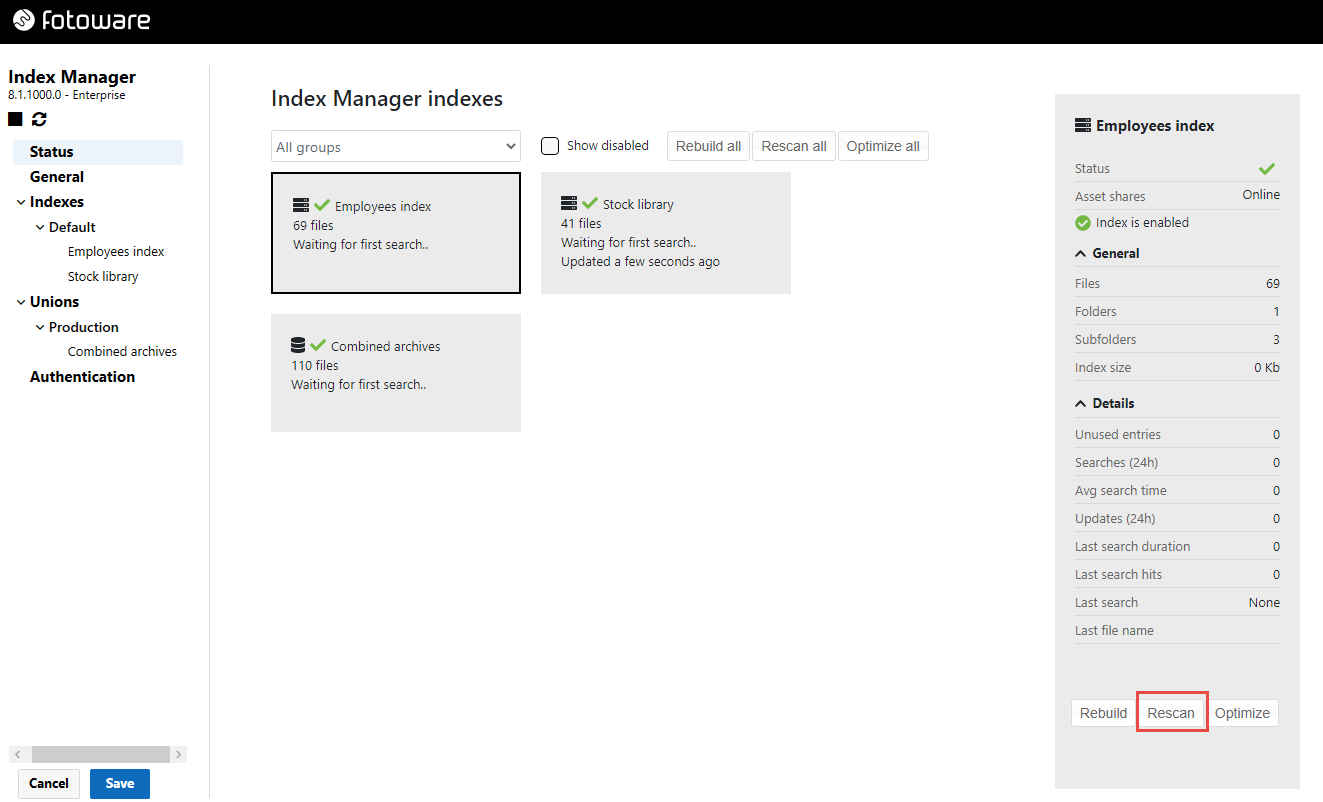
Note: The index will be unavailable to clients while scanning is in progress.
