Digital camera RAW file handling in Color Factory
How to treat digital camera RAW files in the Color Factory channel input.
RAW file handling
Where: Channel | Input File Formats | Images tab
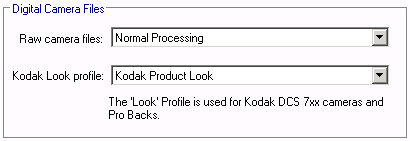
Here you may set how incoming digital camera files should be handled. By choosing Normal processing, Color Factory will process the file according to the defined channel settings. By choosing Keep original file, the original raw input file will be stored in the output folder after any file tags (XMP, thumbnail etc) have been appended.
If the Adobe DNG converter is not installed, the largest premade JPEG in the RAW file will be extracted and used as the basis for processing in the channel. Note than when you choose this option you should also configure the channel to copy the original input file to a second location to retain the original raw image, otherwise you will only get the JPEG.
When working with RAW files in workflows, installing the Adobe DNG converter on the server (see below) will make Color Factory honor any corrections made to the RAW file in Photoshop Camera RAW when storing the output file.
The choice of Kodak profile only applies to processing of Raw files from Kodak cameras and lets you choose between two ICC profiles which simulate the effect of different film types. The Kodak Portrait Look profile can be used to tone down the intensity of red colors in the images. We suggest that you try both profiles and choose the one that gives the best result for you.
Using Adobe DNG Converter to process RAW files
By installing Adobe DNG Converter (ADC) on the Color Factory server, Color Factory will use ADC to open RAW files of all types. ADC creates a DNG with a high-quality JPEG embedded, and this JPEG is used by Color Factory to produce the chosen output format. The advantage is that all corrections made to the RAW file in the Photoshop Camera RAW module are applied to the channel's output file.
If you'd like to preserve the original RAW file through the channel, choose the Keep original file option in the list you see in the screenshot above.
Installing Adobe DNG Converter
Download Adobe DNG converter from the Adobe website and install it on the server. Then restart the Color Factory service to start using the DNG library.
