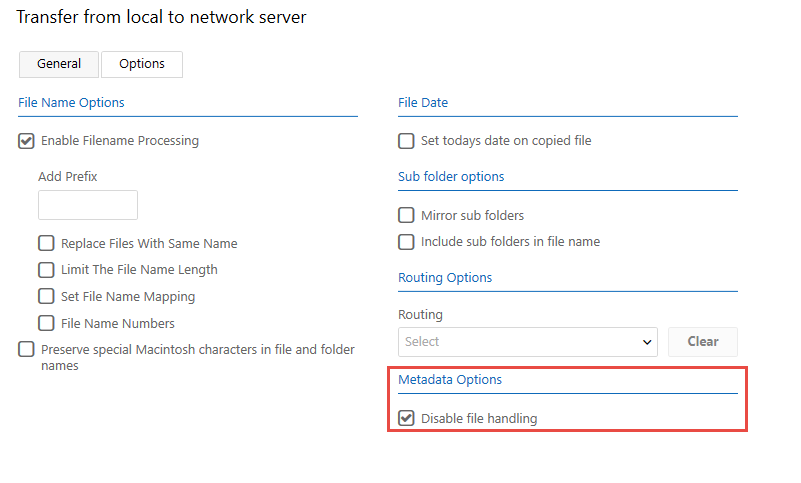Choosing how the channel should handle sidecar XMP files
Certain file formats do not allow a Fotoware system to store embedded metadata inside the file itself. To be able to store metadata in these files, you can create a sidecar file. The sidecar file has the same name as the file it accompanies, but with the .xmp extension . It is handled transparently by the system to accompany the master file it accompanies.
By default, the Disable side car handling option is selected. This means that an .xmp file is treated just like any other file and is not regarded as 'belonging' to a master file. However, if you want to make sure that sidecar files are treated as belonging to a master file, remove the checkmark for Disable file handling. That way, all operations that Connect applies to a master file are also applied to the accompanying sidecar file, including renaming, routing, and so on.