Preserving the original filename in a workflow
Learn how to preserve the original filename of the file that enters your workflow.
Scenario description
In many workflows it will be useful to make a record of the original filename of each file that enters the system. There could be renaming operations in place in Color Factory or another system further down the line which means that the file that comes out the other end of the workflow has a different name altogether.
With Color Factory monitoring your input workflows you can easily map the input filename to a metadata field for later reference, and you can even swap the filename back at a later stage to restore the original filename if required.
How to do it
In your input channel, enable the File Name Options feature. On the first page under that feature you find File name handling.
The two drop down lists let you control what to do with the filename. In this case we want to store the file name in a certain metadata field, so we'll choose Copy file name to and choose a metadata field to store it in, as you can see in the screenshot below.
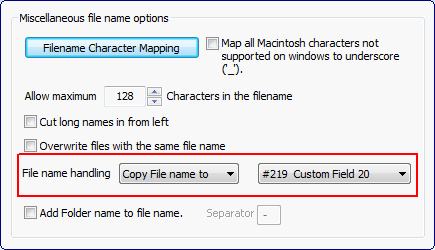
Note: The filename that is stored in the metadata field does not include the extension, since channels may be configured to use another output format than the original input format. That way, the extension that the channel applies will always match the actual file format.
Additional tips
Using the same feature in another channel you can reverse this operation: Choose Copy File name from and choose where to retrieve the file name. You can even use this function to swap the filename with the contents of a metadata field back and forth at different stages in your workflow.
