Processing of CMYK input images
CMYK processing options
In Color Factory Settings, expand the relevant channel and select Color Management.
Open the CMYK tab. In the dialog that opens, you can configure color management properties for CMYK input files.
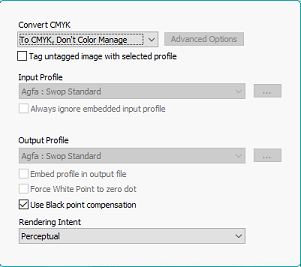
Note that conversion to Lab disables the choice of output profile and rendering intent.
Rendering intent: Select the method used for the conversion. For images on print, Perceptual or Relative Colormetric is recommended. Saturation may be used for computer graphics, while by choosing According to Profile, the method preset in the color profile will be used. By choosing SmartRender™, Color Factory will apply the rendering intent selected by selecting SmartRender™ Settings.
SmartRender settings
The idea with SmartRender™ is to somehow manage the colors that can’t be reproduced in the new color space in a better way than the standard rendering intent. The basic way to use SmartRender™ is to choose Relative Colormetric as the initial rendering intent and Switch to Perceptual rendering as the alternative method. Given that the percentage of out-of-gamut pixels is below the set threshold, Relative Colormetric rendering will then be used, whereas images that produce a greater number of out-of-gamut pixels will be processed with perceptual rendering. Alternative initial rendering methods are Perceptual, Saturation, and Absolute Colormetric. A fifth alternative, Auto select, tries all the other four methods and chooses the method that produces the fewest out-of-gamut pixels.
When the out-of-gamut threshold is exceeded you can also choose from a number of options:
Switch to perceptual rendering: Renders the image again using Perceptual rendering instead of Relative Colormetric. This reduces the overall color saturation in the image to fit within the new color spectrum.
Reduce saturation on all pixels with out-of-gamut colors: Reduces saturation on only the out-of-gamut pixels to fit them inside the new color spectrum.
Reduce saturation on the whole image: Reduces the overall image saturation.
