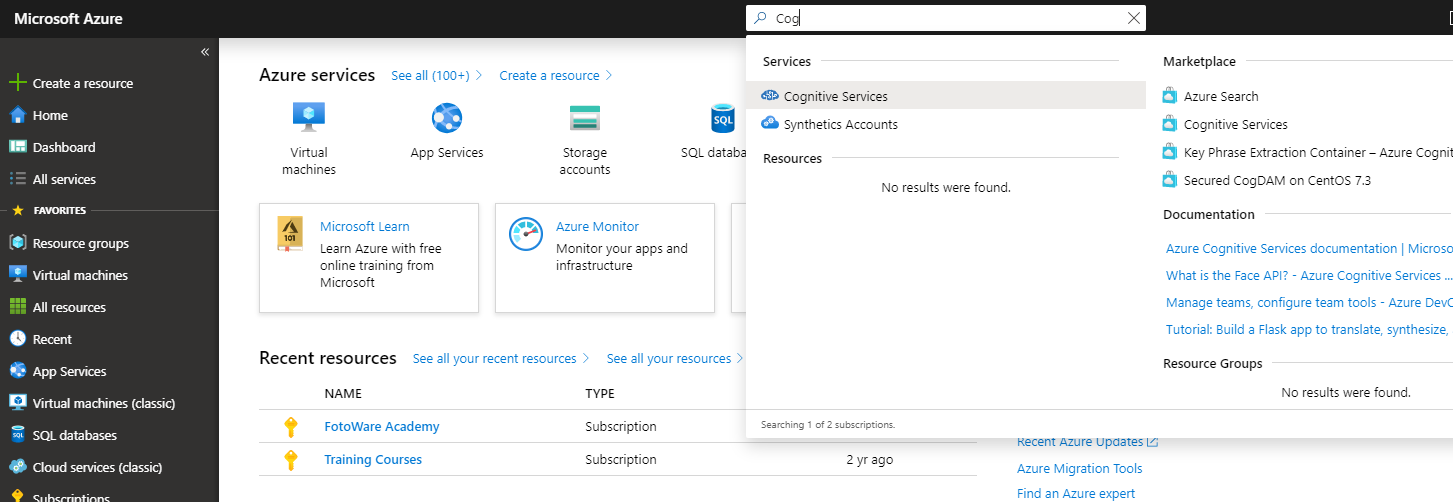Subscribing to Computer Vision on the Azure Portal
To use the Azure Computer Vision API in Color Factory, you need to subscribe to the service on the Azure Portal. Here's how.
The Computer Vision service is part of Cognitive Services and can be found on the Azure portal.
Note: Fotoware does not use or develop Facial Recognition technology, and does not support the use of integrations for facial recognition purposes, in any Fotoware solutions, products, or services. Accordingly, the facial recognition option of the Computer Vision service is not available in Fotoware.
- Log in and use the search field at the top to find Cognitive Services. Select it:
- Select Add to see the different services that are available in this section.

- On the page that opens, use the search field to search for Computer Vision. Clicking on that link takes you to the Computer Vision information page, where you can sign up for the service by selecting Create:

- You can obtain a key for the Computer Vision API from the portal, which needs to be copied and pasted into the Color Factory configuration.