Setting the order of actions in the User Interfaces
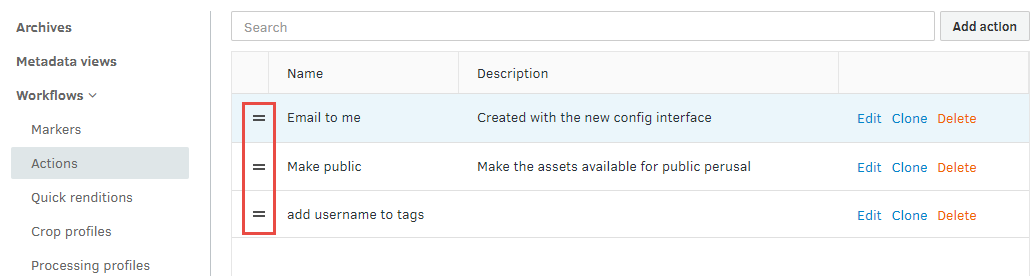
To mange the order that actions are shown in the web browser user interfaces, move them up or down using the = "handles" on the left hand side in the list.
This also affects the order of Quick Buttons for workflows in the main Fotoware user interface.
