Controlling access to markers
Having configured a marker you can use the Access List tab in the marker setup to choose the groups and/or users that are allowed to see and use the marker. Also, the Archives tab in the marker setup lets you choose in which archives the markers should be visible. Thus, different archives can have different sets of markers.
Users need "Workflow" archive permission to use markers
In addition to being added to the access list described below, users need to have the Workflow permission set on an archive to be able to see and work with Markers.
Marker access list
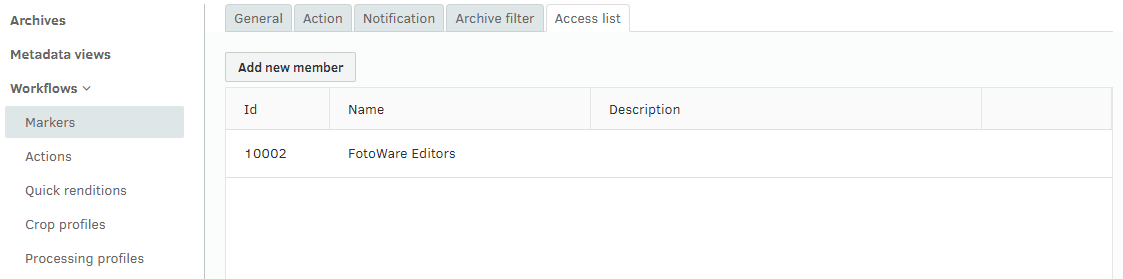
On the marker's access list tab you can configure which users and/or groups have access to see the markers. Note that extended markers require a Plus or Pro user license, so a user with a Standard user license will not see or be able to use extended markers even if he/she is in the access list.
Assigning markers to archives
This feature is only available when using Extended Markers. Extended Markers are only available to FotoWare Main Users and FotoWare Pro Users.
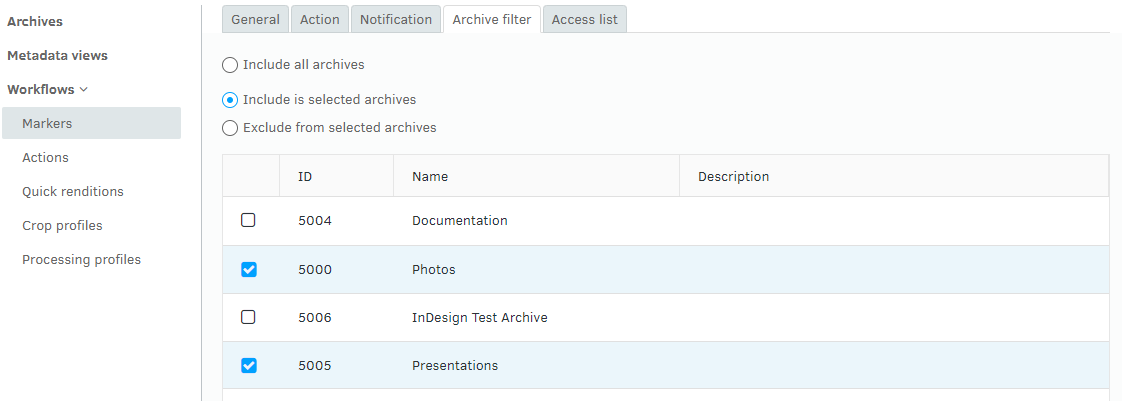
On the marker setup's Archives tab you choose the archives in which the marker should appear. By default, new markers are shown in all archives, but it is possible to include or exclude the marker in specific archives using the radio buttons in combination with the checkboxes for each archive.
