Controlling what happens to deleted files
This topic covers how to manage files that users delete from FotoWeb archives.
From the Tools menu (cogwheel icon) go to Site Configuration > Server Configuration > Trash Can.
Options for handling of deleted files
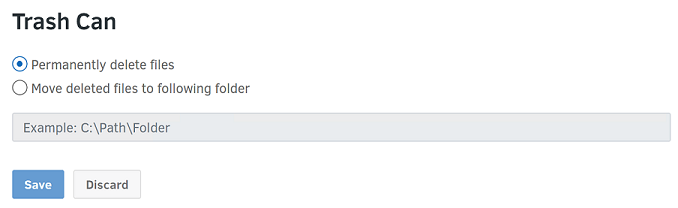
Users can be given access to delete files by setting that permission in the access list on the archive properties page.
As an administrator you can manage how FotoWeb treats files that are deleted - they can be immediately deleted from the drive, or you can move files to a temporary storage location so that any files deleted by mistake are relatively easy to recover.
Permanently delete files: This option permanently deletes files when a user performs a delete action.
Move deleted files to the following folder: This option moves deleted files to a specified folder for later recovery. The administrator should make sure that the FotoWeb Admin account has write permissions to the specified folder to be able to move files to it.
Tip: When you select Move deleted files to the following folder, you must monitor the folder where deleted files are stored, as files can quickly pile up on a busy system. You can use Fotoware Color Factory to set up a purge channel to monitor this folder and delete files that are older than a certain number of days to automate the process.
For more information, see Configuring automatic purging in Color Factory.
