How to reset your FotoWeb password
Applies to:FotoWare 8.0 Feature Release 5
Resetting your password
If you have forgotten your password and cannot log in to FotoWeb, you can easily reset the password if you have access to the email address associated with your FotoWeb account.
On the FotoWeb login screen, click on the Forgot Password link and enter your email address. An email will be sent to you with a link to allow you to reset the password. The link takes you to a FotoWeb page where you can create a new password.
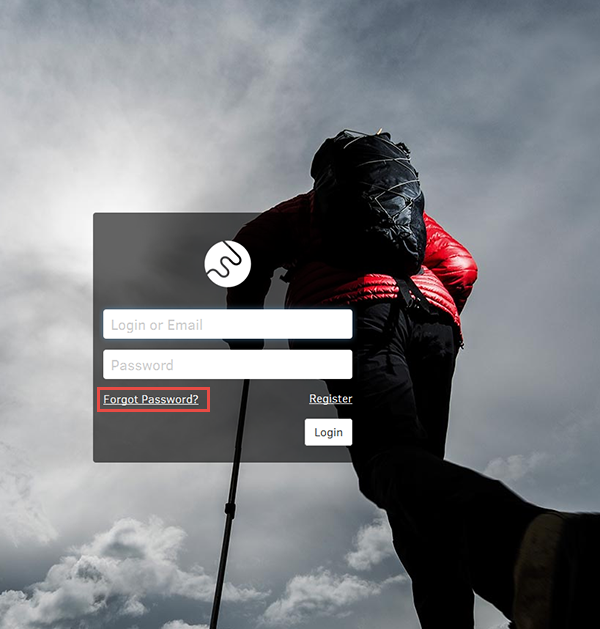
Note to AD users
If you receive a message that you cannot reset your password, your account is probably linked to the Windows Active Directory. See your Windows network administrator about changing your password.
