How to register and download software
When you subscribe to software from Fotoware you receive an email with the license information required to run the software.
To retrieve license keys for the products purchased, you need to do the following:
- Create a user account on the Fotoware Customer Portal if you do not already have one.
- Log in and tie the agreement to the account.
- Fulfill the agreement - This is how you activate the agreement and receive your license keys by email.
If you cannot access your email, you can also find your license keys directly in Licenses in the Customer Portal. - Download the software from the Download Center in the Customer Portal.
This process is described here: registering and obtaining license keys.
Downloading software
Locate and download your software
The Downloads area lists all the software you have licensed. Select a product name or category to list the available downloads in that category.
The software listed in your Downloads area may not look exactly like the example below, as your licenses determine which software you can download.
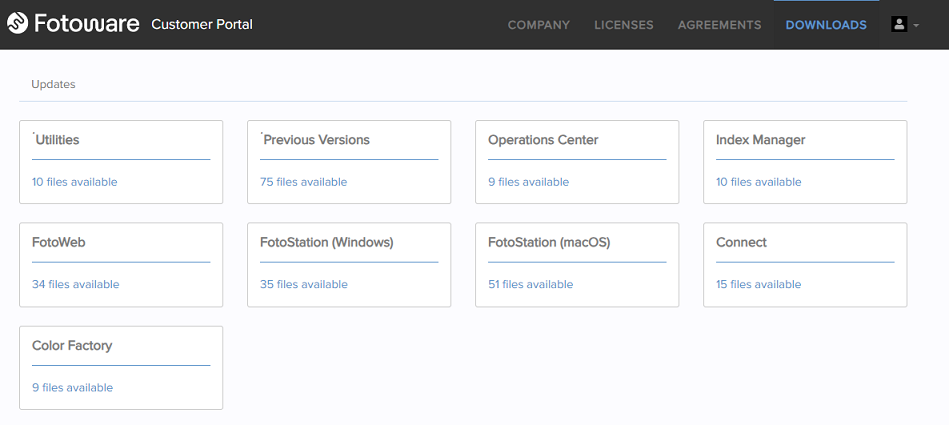
Select a product to display the available versions. Select the version you would like to download. You must accept the license agreement before the download can begin.
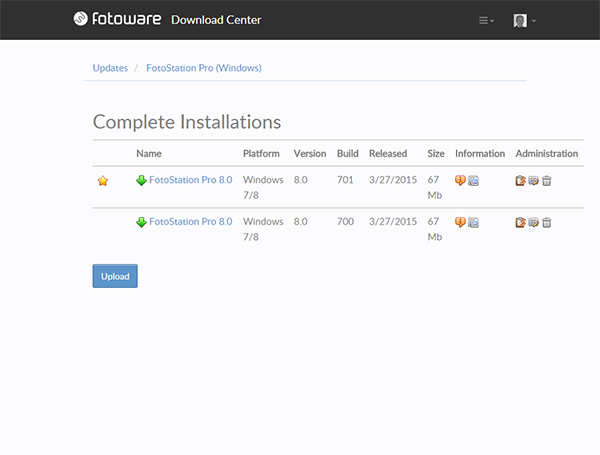
Tip: In the Information column the orange information icon opens the release notes for the version in question, while the blue and white symbol displays the license agreement for the software.
Web installers vs. offline installers
The installers listed in the Hotfixes and Web installers sections automatically download any required external components from the Internet. If your server has a working Internet connection, these are the preferred installers.
However, if your server is on a closed network that does not provide access to the Internet, you can download installers from the Offline installers section. These installers contain all required components to perform an offline installation and are much larger. Offline installers are packed in ISO format and can be stored on a memory stick or other removable media and brought to the server for installation.
