Requiring users to accept terms and conditions when logging in
Configuring the site so that users must accept terms and conditions when logging on
- From the Tools menu (cogwheel icon), go to Site Configuration > Security > Login and sessions.
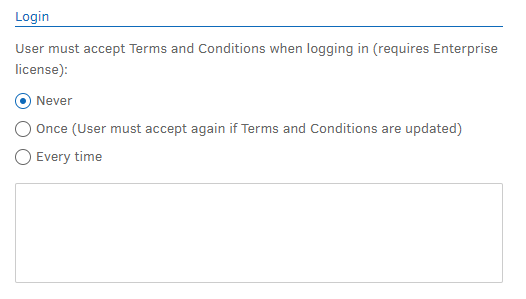
- Select one of the following options in the Login section.
- Never: Never request approval of terms and conditions from users.
- Once: Users must accept terms and conditions only the first time they log on to the site. If the terms and conditions change, they will be required to accept the new ones.
- Every time: Users are presented with terms and conditions every time they log on to the site.
The terms and conditions are added to the text box seen in the screenshot. These can be formatted using markdown syntax.
- Select Save.
