Switching between metric and imperial size measures
The image size (print size and resolution) displayed on the asset details page in Fotoware and in the asset information panel in Fotoware Pro, can be displayed in either metric or imperial format, i.e., cm or inch.
Changing the size format in the main user interface
To switch between them, select on an image to go to the asset Details page. Then go to the File Details tab above the preview to find the Image size (in cm or inches) and Resolution (pixels per cm or inch). Click on the arrows next to the measurements to toggle between metric and imperial view.
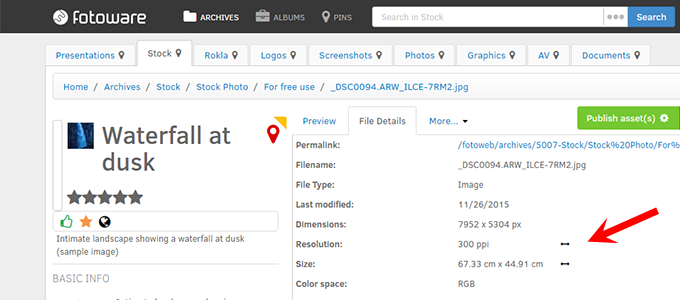
Changing the size format in Fotoware Pro
Select an image asset and press T to bring up the asset info panel. Then click on the arrows next to either the Resolution or Size fields.
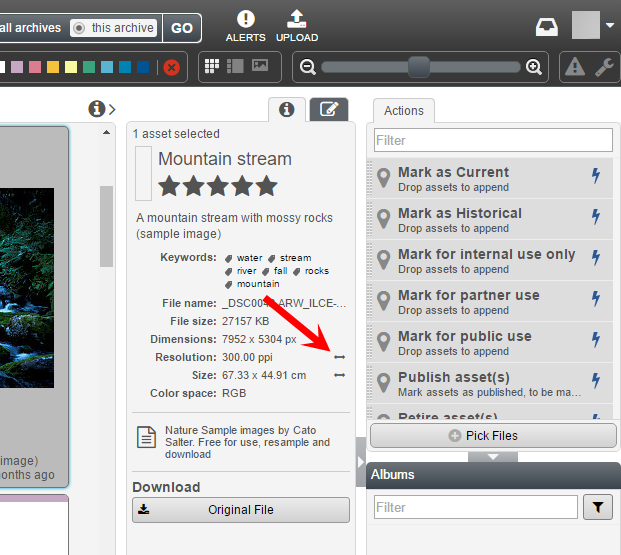
Did you know?
Your preferred size format is stored in your user profile and will be applied no matter which browser or computer you log in from.
