Logging in
Accessing the FotoWeb site
When a user accesses the FotoWeb site (http://sitename.com/fotoweb) the system configuration (guest access/single sign-on or manual login) determines the page the user is presented with.
Single sign-on
The user is automatically authenticated when accessing the site and taken to the home page that shows the archives and albums that the user has access to.
Manual login
The user must enter a username and password to proceed. After logging in, the home page will be displayed with all the archives and albums the user can access.
For security reasons, you are automatically locked out after 10 unsuccessful attempts to log in with an incorrect username or password. Following 10 consecutive failures, you must wait one hour before trying to log in again (or contact your administrator for assistance). Alternatively, if you know your username, you can use the Forgot Password? link to reset your password. This restriction does not apply to users using SSO.
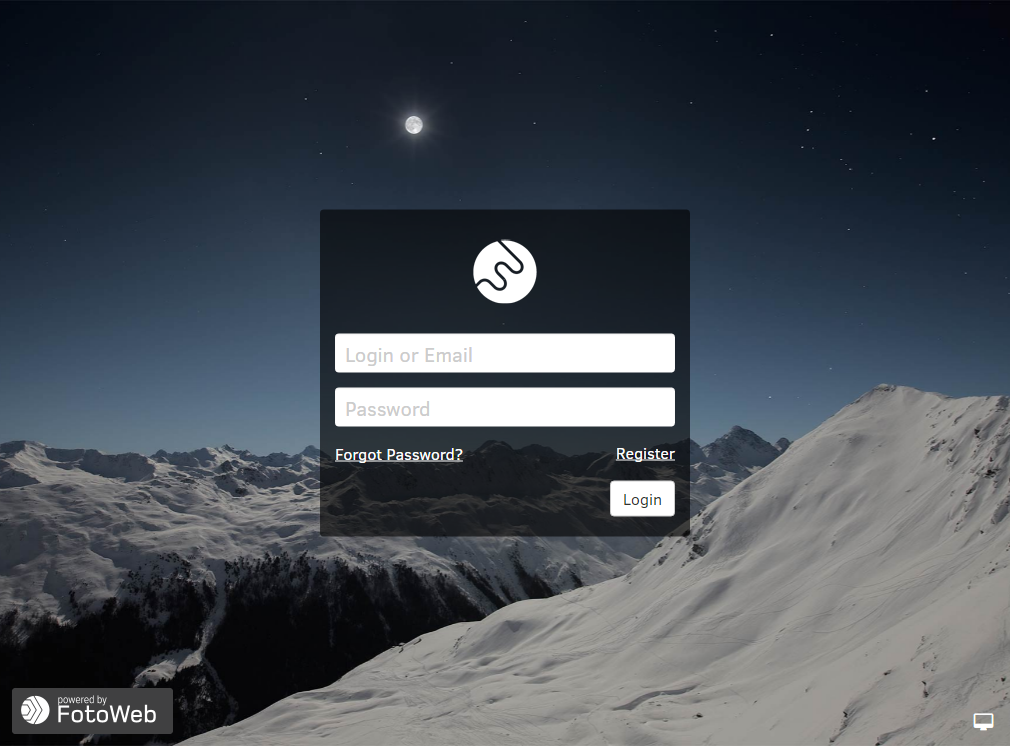
Note: A user with a Pro license who tries to access the home page will be automatically taken to the FotoWeb Pro interface after logging in. However, when following a link to an archive, an album or other resource, the user will be taken directly to that resource.
System with guest access
Guests are taken to the home page, where publicly available archives and albums are displayed. The user can log in using the login widget in the top right corner of the screen.
What's next?
Learn more about the contents on the home page.
