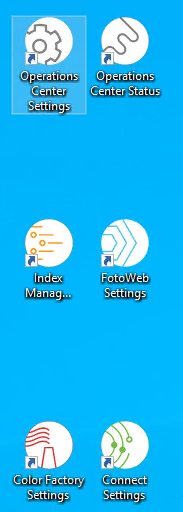Configuring a server application
Each Fotoware product installed on the server has a shortcut to its configuration placed on the desktop and the Start menu during installation.
To configure a server application, open the shortcut to the application.
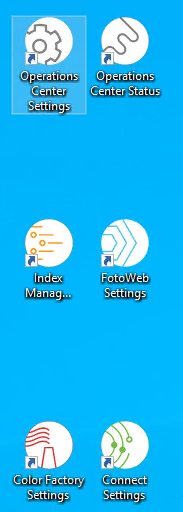
Each Fotoware product installed on the server has a shortcut to its configuration placed on the desktop and the Start menu during installation.
To configure a server application, open the shortcut to the application.