Adding a custom welcome message to a site
In Site Configuration, you can add a custom welcome message for users who access the Fotoware site.
The custom welcome message is displayed on the site's home page above the list of public archives and albums when a user accesses the Fotoware site.
If the site has no public resources and requires users to log in, the home page with the custom welcome message will be displayed after logging in.
Adding a welcome message
- From the Tools menu (cogwheel icon) go to Site Configuration > Appearance > Branding.
- On the Corporate branding tab, select Custom Welcome Message and enter the message you'd like to appear.
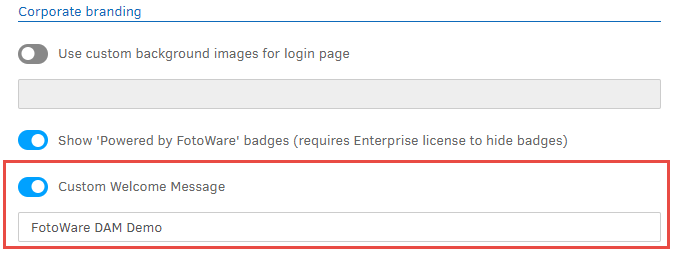
Select Save.
When users access the site, they will see the welcome message above the available archives and public albums:
Tip: You can also create a custom footer, as seen in the screenshot.
