Signing up for a FotoWeb account
How to sign up
When accessing a site with online user registration enabled, you can sign up for an account by following the Register link in the login box.
Signups by email invitation: The FotoWeb administrator may also have sent an invitation to sign up to your email address. In this case, follow the link in the email to start the registration process.
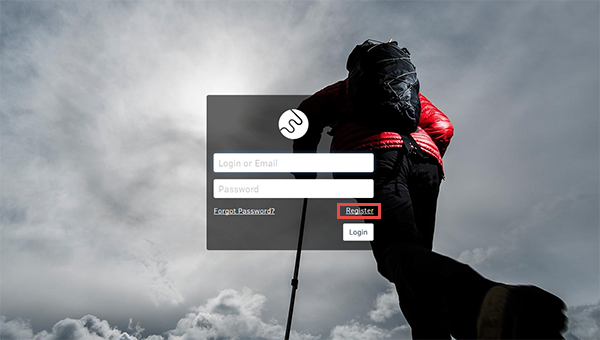
Fill in your name, email address, and password. If the system has been configured to require a certain password complexity, a help text will appear to inform you of the requirements. Click on Sign up to complete the initial registration.
Note: The email address you specify becomes your username for logging in after registration.
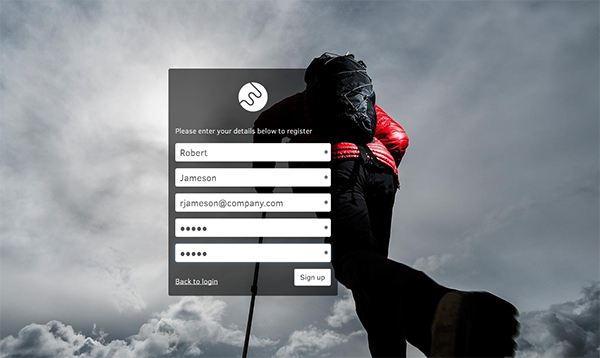
The system will send an email to your address. This email contains a link you need to click to verify your account.

When clicking on the link in the email, you may be asked to fill in additional information about yourself. Follow the instructions on the FotoWeb site to complete the registration.
Finally, you will receive an email when your account has been activated and ready for use. This typically happens within minutes but may also require the approval of a FotoWeb administrator, in which case you will be notified of this when completing the registration.
