Managing the upload of assets per archive
You can use access lists to manage which users or groups have uploaded access to specific archives.
Enabling users to upload files to individual archives
When configuring an archive, you can add a user or a whole group to the access list and assign the Upload permission.
This way, you can manage precisely who can upload files and where they're allowed to submit them.

Presetting a destination folder for upload/copy and move operations to the archive
When you enable users to upload assets to a specific archive, you can choose between always placing the file in a preset subfolder in the archive or letting users choose a subfolder themselves. You can do this in the Export and Import tab in the archive's properties:
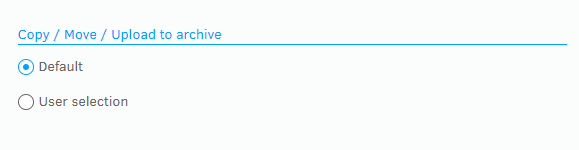
Default- Assets are placed in the first document folder in the archive. The user is not given any more choices through the user interface.
User selection - Users must choose a destination archive and a subfolder inside that archive when uploading assets. They can also create new subfolders as required.
