The Clients view in Operations Center Status
All FotoStation clients that connect to an Index Manager or Color Factory server are displayed as a client.
A client is defined as a domain user from any machine or a Windows or Mac user connected to the server.
Administrators can remove clients from the list, but they will reappear the next time a FotoStation client connects.
- Open the Operations Center Status app.
- Select Clients for either Fotoware Index Manager or Fotoware Color Factory.
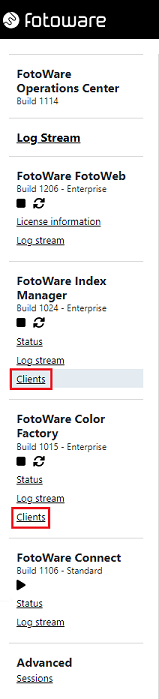
- The Clients view for the corresponding product opens and lists the users that have connected to the server using FotoStation clients.
If you need to remove a user, select Remove for the relevant user.
