Converting all pictures uploaded to an archive to JPEG
If you receive pictures uploaded from the FotoWeb Desktop uploader for Windows and Mac you can turn on a feature that enforces client-side conversion of all pictures to JPEG before upload. Not only can this be cost-saving when uploading files over mobile networks, but it can also be an effective way of ensuring format consistency in your workflow.
- From the Tools menu (cogwheel icon), go to Site Configuration > Archives.
- Select Edit for the relevant archive and open the Export and Import tab.
- Turn on the Convert all images to JPEG before upload in FotoWeb Desktop toggle.
- You can set a compression quality (100 being lossless), and, optionally, choose to restrict image size (uncompressed), file size (size after JPEG compression), or both.
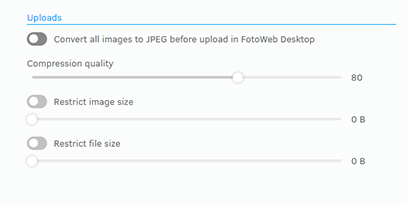
- Select Save.
