Enabling processing of files that are downloaded
Assigning a processing profile to your archive
You have the possibility to choose whether files downloaded directly from the archive should be given additional processing before delivery. Processing profiles can also be used to process a file that a user places in an InDesign layout using the FotoWeb Desktop Extension for Adobe Creative Suite.
Start by opening the archive properties if you have not already done so. Go to the Export and Import tab and locate the Downloads section.
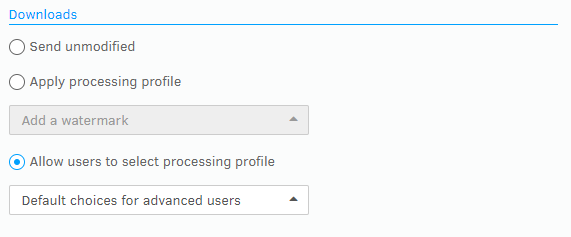
You have three options for download delivery:
Send unmodified: Sends the file to the user without modification. The user received the file(s) 'as is'.
Apply processing profile: Lets you choose a specific processing profile that is always applied when the user requests files from the archive. The user will not be notified that processing is applied before delivery - the profile is applied transparently.
Allow users to select processing profile: Having chosen this option, you can choose a processing profile set from the drop-down list. The set contains several profiles and lets the user choose which processing should be applied before the file is delivered.
For more information about how to create processing profiles and sets, see Configuring image processing profiles.
Important
- Because processing profiles are applied to all image formats that are downloaded in the archive, the original image format may be converted during download. For instance, a PNG file with transparency may be converted to a JPEG and lose transparency information. You should not use a processing profile if you need to retain the original format.
- When a processing profile is applied to an archive, all image files downloaded from that archive by any means will be processed. This is also true when placing pictures in an Office document, for example.
