Setting permissions on several archives
Sometimes, it may be necessary to assign a common access list for a number of created archives.
- From the Tools menu (cogwheel icon), go to Site Configuration > Archives.
- Select the archives to which the access list should apply and select Set access list.
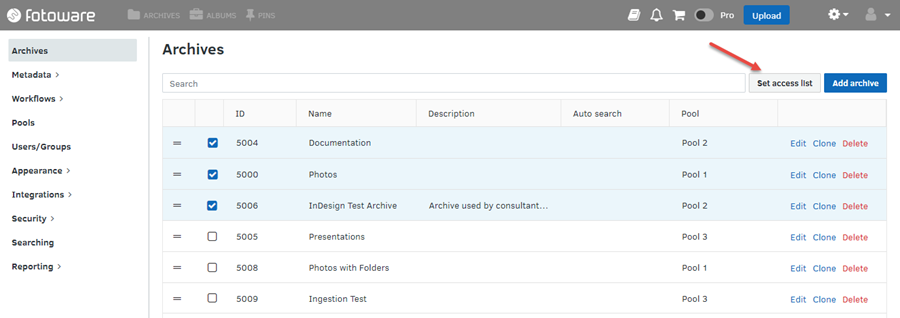
- Assign access as usual. Remember that the access you specify overrides any existing access on the included archives.
- Select Save.
