Markdown syntax reference
Learn how to use markdown, a plain text formatting syntax that will be converted to HTML on the site, to format the content in the legal and contact information blocks on your website.
Markdown reference
| Formatting | Entered text | Published text |
|---|---|---|
| Bold | This is how you **bold** text. | This is how you bold text |
| Italics | This is how you *italicize* text. | This is how you italicize text |
| Bulleted lists | * Bullet one (don't forget a space after the asterisk)
* Bullet two |
|
| Numbered lists | 1. Step one
2. Step two |
|
| Nested lists | * This is the first level of this list.
* To make a second level, add two spaces before the asterisk or number. |
|
| Line shift |
This content goes on the first line<two space characters>The second line begins here |
This content goes on the first line |
| Headings | # Heading level one (with a space after the #)
## Heading level two ### Heading level three |
Heading level 1Heading level 2Heading level 3 |
| Block quotes |
> Block quotes have to start and end with a blank line > And each line of the quote starts with a right angle bracket and a space
|
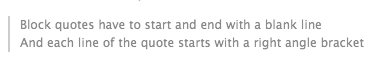 |
| Inline code | Here is some `inline code`. |  |
| Code blocks | ```
This is a code block. ``` Note: Creating a blank line and then indenting the next line or lines with four spaces creates a code block too.
|
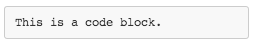 |
| Images | . | |
| Links | [Link display text](http://www.sampleurl.com) |  |
| Images that are also links | [](linkurl)] | |
| Horizontal rule line |
--- Note: You must type a line break before and after the hyphens.
|
|
| Format as plain text | This is how you \*include\* special characters normally used in markdown | This is how you *include* special characters normally used in markdown |
Test your markdown online
Several online services allow you to enter markdown and see the rendered result immediately.
You may for instance try the Dillinger Online Markdown Editor (external link).

