Customizing emails sent from FotoWeb
The layout of emails that FotoWeb sends is controlled by templates. These templates are stored in C:\ProgramData\FotoWare\FotoWeb\Site Settings\<sitename>\Email Templates
This folder contains both HTML and plain text emails. When sending emails, FotoWeb sends both versions, and settings in the client's email program determine which version is presented to the user. Therefore, when making changes to email templates, make sure you change both versions.
| Filename | Used for |
|---|---|
| DownloadEmailTemplate | Sent when a large download has finished processing. Contains a link where the user may download a ready ZIP file |
| DownloadFailedEmailTemplate | Sent to a user if a large download failed to process |
| ResetPasswordEmailTemplate | Sent when a user requests a password reset |
| SignupApprovedEmailTemplate | Sent when a user sign up has been approved and the user can log in to FotoWeb |
| SignupVerificationEmailTemplate | Sent directly after a user signs up to verify that the email address is valid |
Making changes to the signup email template
The following describes how to change the content of one of the signup email templates: SignupVerificationEmailTemplate.html. You can edit the file in any editor, such as Notepad++ or similar.
Changing text
We would like to add the text: "Hi <firstName> <lastName>," to the email. We add a new HTML <p> element after line 12:
<p style="padding-left: 30px;width: 650px;">Hi {{ firstName }} {{ lastName }},</p>
And that's it! The email should now look something like this:
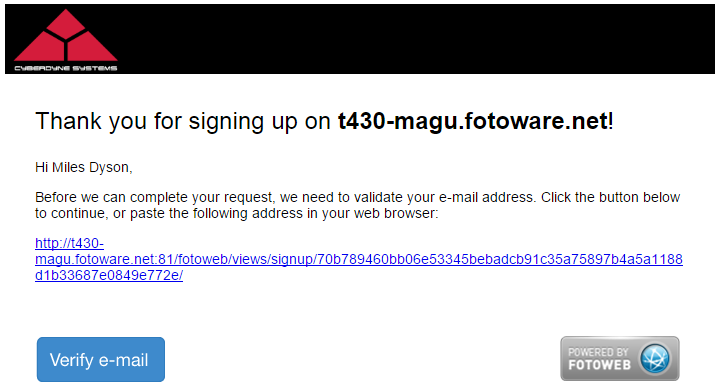
Variables in the Email Verification template
Variables available in the email verification template, sent to the user after signup, (SignupVerificationEmailTemplate.html).
Values from the example email above are in parentheses.
|
Variable name |
Description |
|---|---|
|
{{ site }} |
full site href including protocol, hostname and port (http://t430-magu.fotoware.net:81) |
|
{{ siteHost }} |
host name (t430-magu.fotoware.net) |
|
{{ firstName }} |
User's first name (Miles) |
|
{{ lastName }} |
User's last name (Dyson) |
|
{{ verificationHref }} |
Link to verify user email (http://t430-magu.fotoware.net:81/fotoweb/views/signup/ 70b789460bb06e53345bebadcb91c35a758 97b4a5a1188d1b33687e0849e772e/) |
Variables in the Signup Approved template
Variables available in the Signup Approved email template which is sent to a user after an admin has approved their signup (SignupApprovedEmailTemplate.html).
|
Variable name |
Description |
|---|---|
|
{{ site }} |
full site href including protocol, hostname and port |
|
{{ siteHost }} |
host name |
|
{{ firstName }} |
User's first name |
|
{{ lastName }} |
User's last name |
|
{{ loginHref }} |
Link to site login |
