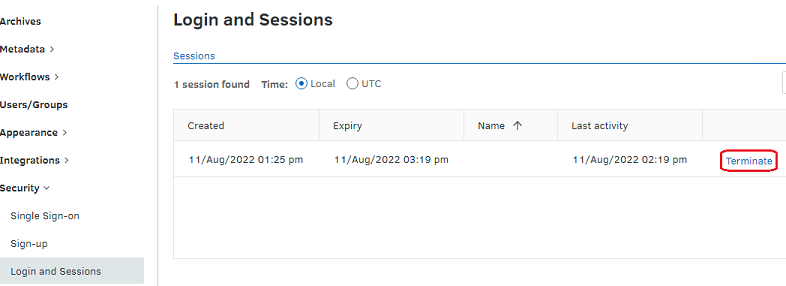How an administrator can terminate a user's session
A site administrator can manually terminate a user's session, if necessary.
- Go to Site Configuration > Security > Login and Sessions.
- Select Terminate for the relevant user.
- Select Yes when you are prompted to confirm the termination.
The session will be terminated and the user will be forced to log in again.