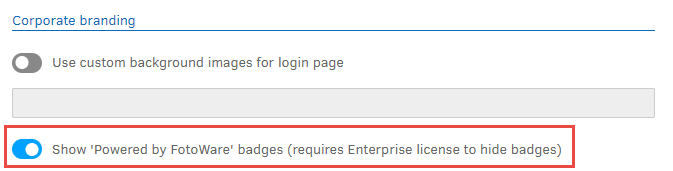Removing FotoWare badges from the user interfaces
You can remove all Powered by Fotoware badges from the user interface so that the site can be completely branded according to company standards (also known as whiitelabeling).
- Go to Tools (cogwheel icon) > Site Configuration > Appearance > Branding.
- Open the Corporate Branding tab.
- Turn off the Show Powered by Fotoware badges toggle. This effectively removes all Fotoware branding across the site.