Duplicating files
To duplicate a file in FotoStation, right-click on the file and select Duplicate. You can also select one or more files and use the keyboard shortcut Ctrl+U (Command–Shift–D in Mac OS). The file duplication feature in FotoStation is similar to a file copy operation in Windows Explorer or the Mac Finder in that the date and time stamp of the new file is the same as for the original file. This means that when sorting files by modified date, the new copy of the file will appear next to the original file in the thumbnail view.
Note: When duplicating files, the new files (the duplicates) are saved in the same folder as the original and Copy of is added to the file name.
Copying files
In Windows, you can also use the standard keyboard shortcut for copying (Ctrl+C) and pasting (Ctrl+V) a file to duplicate it.
In the Mac OS, you can use the standard keyboard shortcuts for copying (Cmd + C) and pasting (Cmd + V) a file to duplicate it.
If you would like to use cut and paste, note that the duplicate could be stored in another location or within a subfolder depending on the permissions set on the archive. See the Archive permissions screenshot below, where any copies are stored in a subfolder within the C:\Archive\Seasons folder:
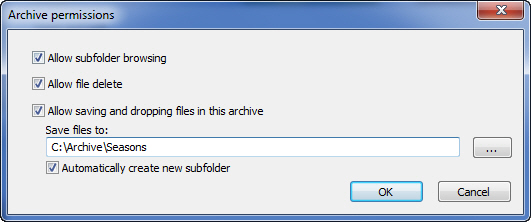
(The automatically created subfolder is named after its date and time of creation.)
