Changing codepage for IPTC-based metadata
Learn more about setting the correct metadata codepage in FotoStation.
IPTC codepage settings
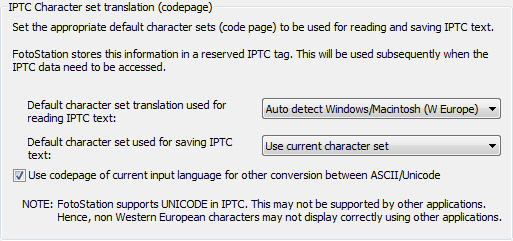
The preferences in this section are used to determine how IPTC metadata (which is in ASCII format, unlike XMP, which uses Unicode/UTF-8) without a defined codepage should be interpreted.
Note: When using FotoStation in a network environment with Color Factory or Index Manager server applications from Fotoware, these servers are typically configured to process the metadata on files when they enter the system. Therefore, it's unlikely that any files in the system have legacy IPTC metadata in them, as any IPTC metadata will already have been converted to XMP.
Default character set translation used for reading IPTC text: Choose the codepage to use when translating IPTC metadata from files where no codepage is specified. Normally, FotoStation will be able to distinguish between Windows and Macintosh ASCII by choosing Auto detect Windows/Macintosh (W Europe). If you know that the metadata in the files you will be processing was created using another character set (e.g. Greek or Cyrillic) you can select it from the dropdown list.
Default character set used for saving IPTC text: Choose the character set to use when saving IPTC metadata back to a file for which no codepage has been defined. By choosing Use current character set, FotoStation will save the metadata using the currently active keyboard character set. (You can check the Windows Control panel or Preferences panel in Mac OS to determine the active keyboard layout.)
Use codepage of current input language for other conversion between ASCII/Unicode: Enabling this option makes FotoStation use the active system codepage when reading QuickLists, Prefix lists, and other ASCII format files.
