Adding an HTML control (Web Widget) to a metadata editor
When configuring the appearance and functionality of a metadata editor you can also add a web widget to the layout to render html content from a web server. The web widget is associated with a URL that can be either static or query a backend server to dynamically display content.
Adding a web widget to the layout
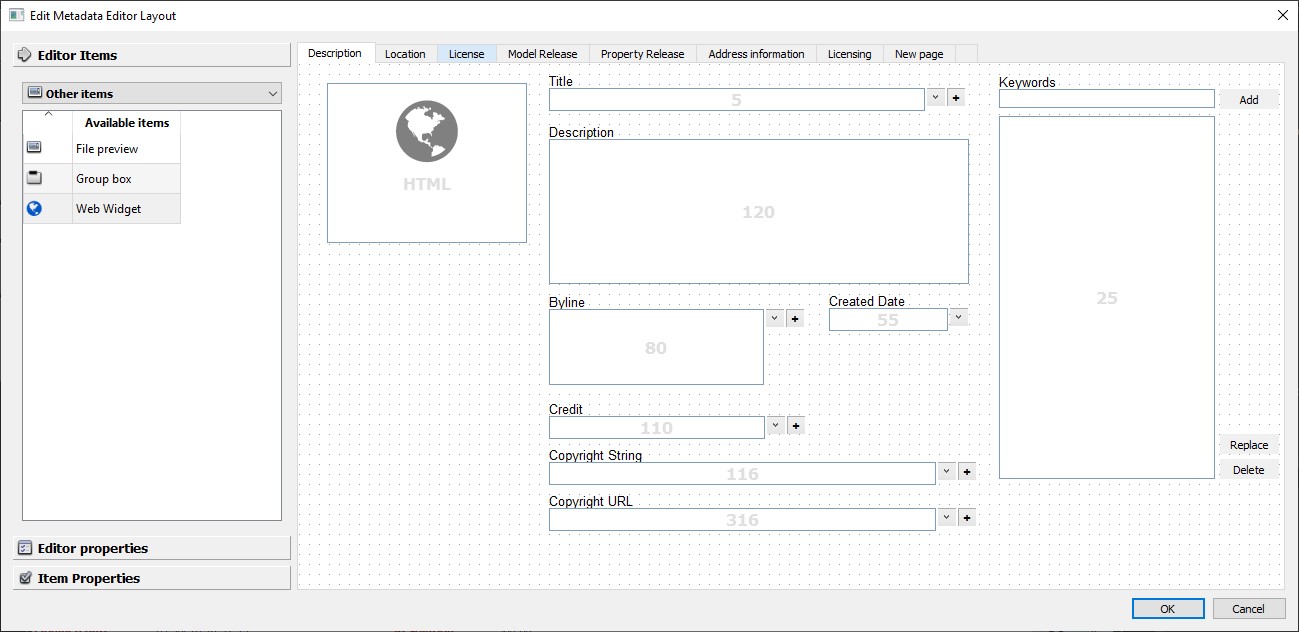
Edit the layout of a metadata editor either via the program configuration or by opening the editor and pressing Ctrl-E to open edit mode.
Access the Editor Items in the left hand side column and choose Other Items from the drop-down list. Then drag the Web widget onto the editor layout.
Configuring the web widget
Select the web widget in the layout by clicking on it and open the Item properties in the left hand side column.
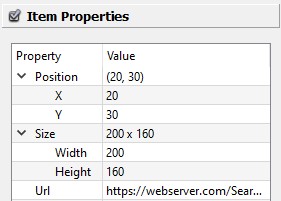
In the URL field, enter the url or query to pass to the web server.
The URL can contain references to metadata fields to dynamically add content to the url, for example like this:
https://webserver.com/Search?query=#005
In this example, the query will insert the content of the content of metadata field #005 - Title.
It is also possible to pass the content of bag fields, for example the Keywords field (#025), like this:
https://webserver.com/Search?query=#025
Bag fields are special in the sense that a user can highlight an entry in the bag field in the metadata editor to query the web server with that entry. If no entry is currently selected in the bag field, the first entry is used in the query.
