Defining SmartReplace control keys
This topic explains how you can define the keys that trigger the SmartReplace functionality for quickly filling in metadata in the editor.
Settings
Where: Expand the SmartReplacement node under the Metadata node in the program configuration
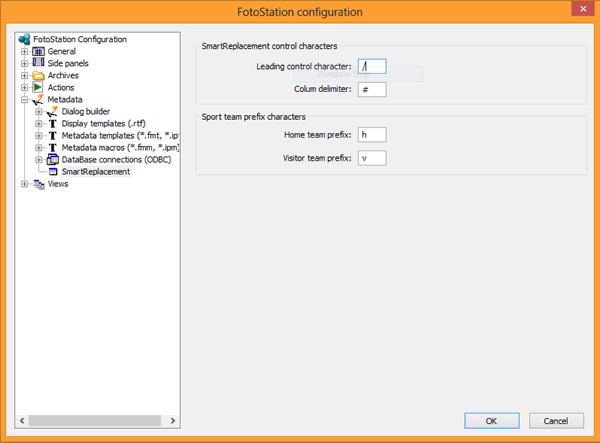
Leading control character: Choose the character that is used to trigger the SmartReplacement code replacement. The default character is forward slash (/)
Column delimiter: Choose the character that should be used to specify the column with the desired content. The default value is a hash (#)
Home and visitor prefixes: Choose which prefixes you want to use for home and visitor teams at sports events. The default values are h for home and v for visitor team.
Using SmartReplace
To learn how to use SmartReplace to quickly fill in metadata, see Using code replacements for quick metadata input.
