Limiting access to program features
About security
Where: In the FotoStation Configuration, expand the General node and select Security.
A system administrator may want to limit access to certain program features. This can be done from the program configuration, where it is possible to password protect the entire configuration dialog, as well as prevent users from accessing certain types of side panels and program functions.
Typically these restrictions are set here and then the configuration is uploaded to a server share so that it applies to all workstations that download the configuration from a central location.
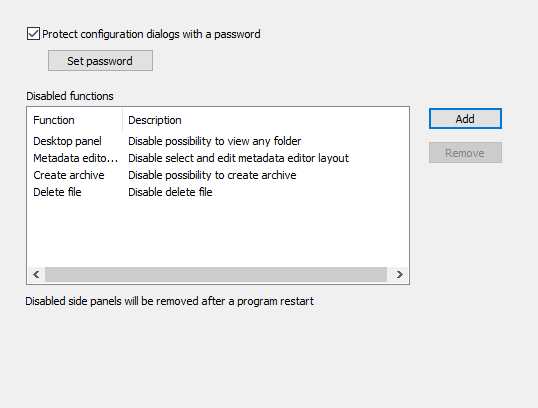
Password-protecting the program configuration
To prevent unauthorized access to the program configuration dialog, select Protect configuration dialogs with a password. Then select Set password to specify a password to access the configuration.
Preventing access to certain program features
To prevent access to certain critical program features, select Add. In the dialog that opens, press the Ctrl key to choose more than one option from the list. The following features can be disabled:
Desktop panel: Prevents access to the Desktop / Finder panel so that users cannot access the file system folders directly from within FotoStation.
Project Panel: Prevents access to all Project panels.
Jobs panel: Prevents access to jobs panels.
Edit Metadata: Disables the Text button on the toolbar and all related keyboard shortcuts so that the user may not access the text editor and change file metadata.
Select Metadata Editor: Disables the user's possibility to use an editor other than the one the administrator has chosen for the archive. Also prevents users from being able to change the layout and field definitions in metadata editors.
Image edit: Disables the Edit button on the toolbar and all keyboard shortcuts and menu options that allow access to the high-resolution image edit mode.
Crop: Prevents cropping of images.
Acquire: Disables the acquire module for importing files from memory cards and other sources.
Create archive: Disables the users’ possibility to create new archives. Only pre-configured archives can be accessed.
Create action: Disable the users’ possibility to create new actions. Only pre-configured actions can be used.
Delete file: Prevents the deletion of files globally. The prevent deletion of files within certain archives only, this can be done in the properties dialog of each individual archive.
Open file: Prevents users from opening files in their associated external application from within FotoStation.
Stamp: Disables the possibility to use the Stamp function to add metadata to assets.
Attach license: Prevents users from attaching usage licenses to assets.
Edit Metadata Editor: Disables the user's possibility to change the metadata editor layout. Users can still choose from the available metadata editors.
Rename: Prevents users from renaming assets.
View version history: Prevents users from viewing the version history of assets even though Version Control is enabled for the index in which the files are located (any changes the user makes to an asset still creates new versions, the user just can't see the version history). If this option is selected, Edit version history is also selected so that both options are disabled.
Edit version history: Prevents the user from making any changes (restore, restore metadata, or upload new version) to versions even though Version Control is enabled for the index in which the files are located.
Tip: To maintain a consistent workflow, it is also possible to limit access to actions on a per-archive basis. For information on how to do so, see Configuring Archives.
