Setting color management preferences
This part of the configuration lets you set preferences related to color management with ICC profiles.
Where: Expand the General node in the configuration tree, then click on Color Management.
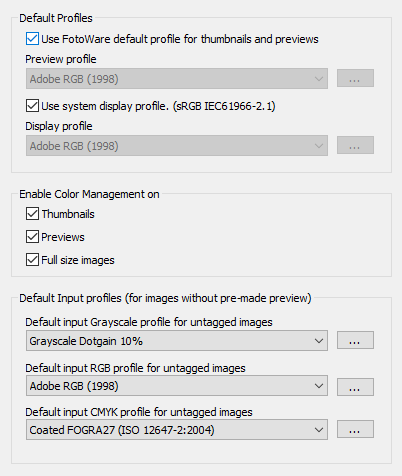
Default profiles
Use Fotoware default profile for thumbnails and previews: When enabled, this program function uses a default Fotoware profile for rendering of thumbnails and previews created by FotoStation and Fotoware server products. This is the recommended setting, and all FotoStation clients and Fotoware servers in the system should use the same settings for consistent reproduction.
Use system display profile: Here you can choose the display (screen) profile used by FotoStation. Generally there is no need to choose another profile than the system-default one, especially if your computer system has already been calibrated for correct color reproduction.
Enabling Color Management
The Thumbnails, Previews and Full size images checkboxes let you apply color management to these types of files. In addition to enabling color management, you should choose the default input profiles for different color space images using the dropdown lists below. Keep in mind that the input profiles selected here are only applied if the images don’t already contain an embedded profile, in which case that profile will be used when rendering image content.
Note: Thumbnails and previews pre-created by Fotoware server applications will be rendered using the Fotoware default profile if that option is selected.
