Enabling version control
Enabling version control impacts storage capacity. The required storage increases with the size of the metadata (normally 2-10 kb) for each metadata change and a full copy of the file for every content change (when you upload a new version). By default, version control is not enabled and when you enable it, you can select the archives to which it should apply.
To enable version control you need to activate your license, enable version control in Index Manager Settings and on the indexes where you require it (described below), and configure archive permissions.
- Open Index Manager Settings.
- Go to General and open the Indexes tab.
- Select Enable version control.
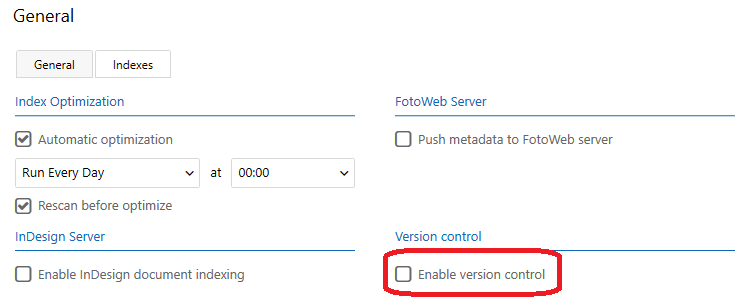
- Go to Indexes and expand the sub-menus until you find an index for which you want to enable version control.
- Select the index and open the General tab.
- Select Enable version control.
- Select Save. Version control is now enabled.
Note: To work with version control you need access to the index(es) and you must create an archive that points to the index(es) that version control is enabled for.
