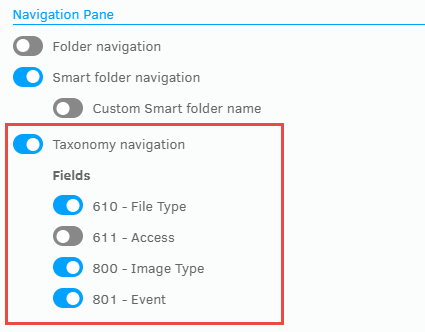Enabling taxonomy navigation in archives
Go to the archive management (Tools - Manage site - Archives), open the properties sheet of an archive and go to the General tab. In the Navigation pane section you can then enable taxonomy navigation.
By enabling Taxonomy navigation you can define metadata that's exposed in the side panel in the user interface and allow users to tick the metadata they want to filter the archive contents by.
You can learn all about how taxonomies work in this guide.