Setting up global folders
Changing global folders
This is where you can configure the Base Image folder and folders for files that cause processing errors or are of an unknown format.
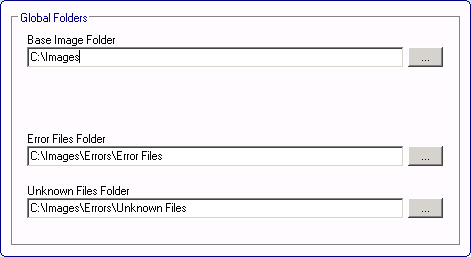
Upon first startup, a wizard will ask you to select a base image folder in which the folders assigned to each created channel are placed by default. If you want to change the base image folder or the global folders in which error files or unknown file types are placed, you may do so in Color Factory Settings by selecting Global Options in the console tree and opening the Global Folders tab.
Note: Even though Color Factory requires an image base folder, you can use any folder, even folders that are not located inside the base folder. In other words, the base folder is mainly a practical measure to keep channel inputs and outputs as organized as they can be, but you are not required to use it.
The Error Files Folder is the global folder in which files are put that can't be successfully processed. There may be various reasons for this, but most typically, the file is incomplete or corrupted.
Files placed in the Unknown Files Folder are of a format unknown to Color Factory and therefore cannot be processed.
Note: Security settings and preservation of Macintosh resources
When processing a file, Color Factory makes a copy of the input file in a temporary folder on the system drive. The file is then processed, after which it is moved to the channel's output folder. Consequently, the security attributes of the files eventually stored in the output folder are determined by the security settings of the temporary folder. If you would like greater control over the security attributes of your output files, the easiest solution is to configure separate temporary folders for each channel and set permissions on these folders individually.
Further, the temporary folder must be located on an NTFS volume to preserve Macintosh resource forks. If the temporary folder is on a regular FAT or FAT32 volume, any Macintosh file resources will be lost during processing in Color Factory.
