Monitoring and configuring the Color Factory service
How to access the service configuration and monitor service activity.
Where to configure Color Factory
Color Factory is configured in Color Factory Settings, while service activity is monitored through the Operations Center Status.
If you just need to monitor what goes on on the server, you can access the Operations Center Status. You can also start and stop the service in Operations Center Settings, but any configuration of channels has to be done in Color Factor Settings.
Color Factory configuration
In Color Factory Settings, expand the Color Factory branch to view the program settings.
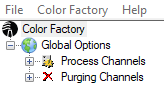
You can group channels to get a better overview of your workflow. This makes it possible to make modifications to a group’s settings and apply the change to all channels within. Global or channel-specific purging, as well as error handling preferences, can be configured separately.
Color Factory Settings menu
File
You can save and exit the program from the File menu. When the configuration is changed, a notification is displayed in the status bar at the bottom of Color Factory Settings. You are prompted to save your changes when exiting the configuration program. Go to File > Save Configuration to make the changes effective in the processing channels. You do not need to restart the service.
Color Factory
You can create new channels and channel groups as well as start and stop the Color Factory system service. When you save changes to the configuration Color Factory automatically restarts the required services to load the new configuration file.
Help
From the Help menu, you can activate and deactivate options such as the SmartColor and SmartClean modules. If you need to move Color Factory to another server you must deactivate it (select Deactivate) before it can be reactivated on the new server computer.
Monitoring Color Factory service activity in Operations Center Status
In Operations Center Status you can monitor activity on the Color Factory server. It provides a complete overview of all channels configured on the server and the files processed in each channel. You can also start and stop the service in Operations Center Status.
