Configuring file name handling in a channel
How to set options for the handling of file names in a channel's output folder.
File name options
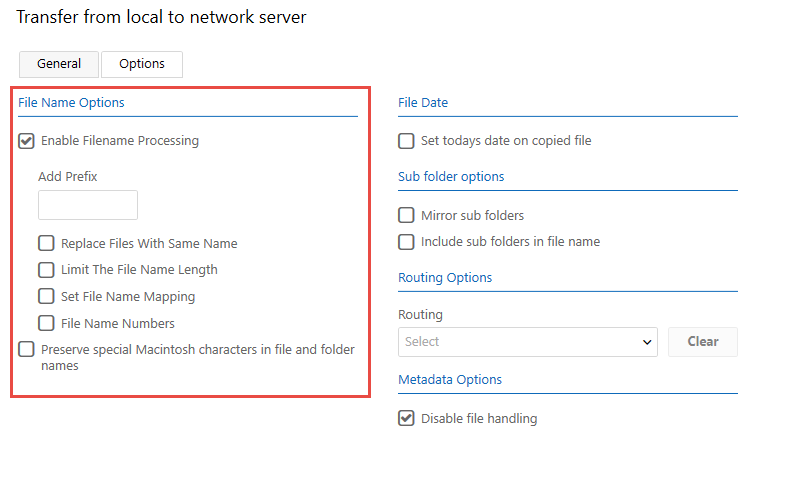
These options are available on the Options tab when you create or modify a channel's properties.
Select Enable Filename Processing for access to properties relating to how file names should be handled.
Add Prefix: Enter a prefix for the files processed in the channel when they are stored in the destination folder. To keep the prefix apart from the filename, add a separator character (such as prefix_ to create prefix_filename.jpg in the output).
Replace Files With Same Name: Select this option to have Connect replace any file with a duplicate name in the output folder. Otherwise, it adds a running number to the file automatically.
Limit The File Name Length: Select this option to limit the maximum number of characters in the filename, including its extension. Connect will attempt to limit the original filename to the specified number of characters and then add a running number to the filename if that is required to make the filename in the output folder unique.
Set File Name Mapping: Select this option to have Connect replace illegal characters in some systems. Enter the character that you want to change in the file name and choose another character or a whole string to replace it with.
File Name Numbers: This controls how automatic file numbering is applied to file names incrementally. If you keep the entire file name, the running number will be appended after the file name, increasing the file name length. If you keep only part of the file name, you can choose how many characters you want to preserve. Finally, you can choose not to keep the original file name, in which case the output files will be named according to the running number only.
Preserve special Macintosh characters in file and folder names: Select this option to preserve special characters in file or folder names only valid on Macintosh systems. Remember that doing so may create file and folder names that appear garbled on Windows and Unix systems. To preserve compatibility with Windows and Unix, do not select this option. Connect will then map all illegal characters to an underscore (_).
