Organizing users into Groups
Why it's good practice to organize users into groups, and how to do it.
What groups are for
Users can be arranged in groups to make it easier to control access to your archives and workflows.
The Everyone and Registered Users groups are system default groups and cannot be deleted or modified.
Each Fotoware user is a member of the Everyone and Registered Users groups, except for Guest users, who are not considered registered users.
Creating a new group and adding users to it
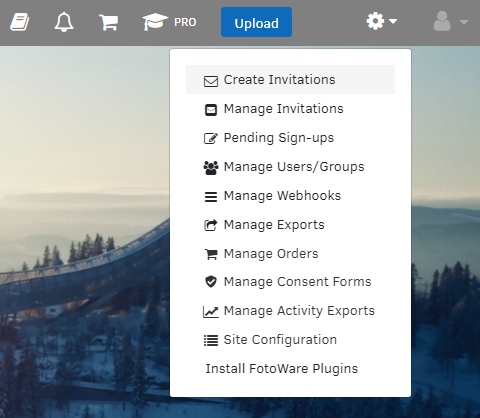
To create a group, open the Tools menu (cogwheel icon) and choose Manage Users/Groups. Select Add new group button.
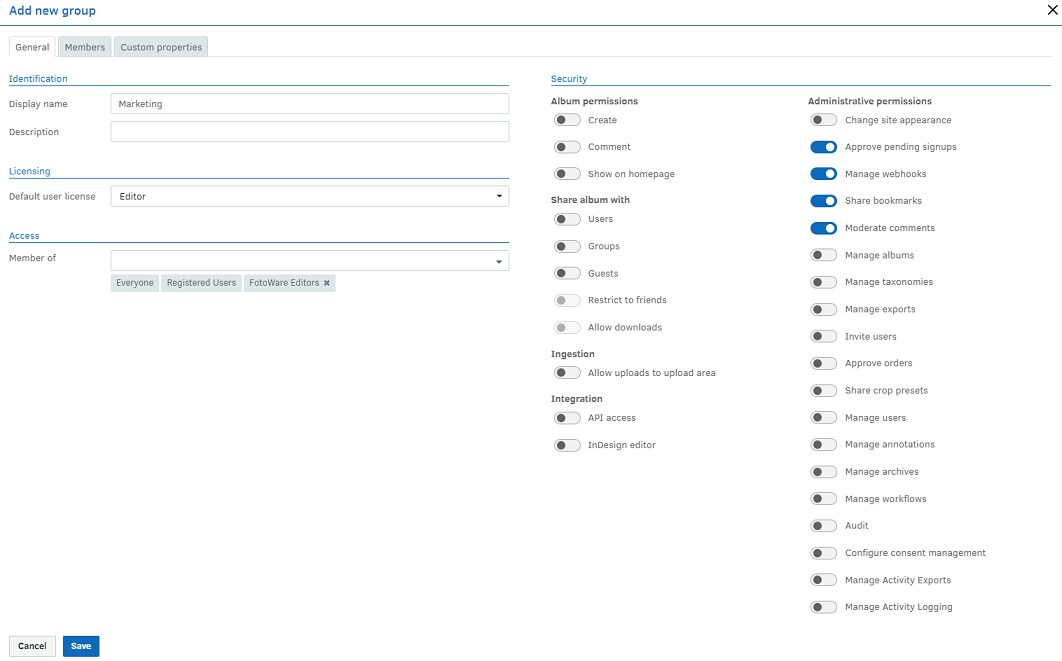
Name the group and choose the default license to apply to users imported into it. Using the Access drop-down menu, you can also make the group a member of another group.

Users and groups can be removed from the group by selecting them in the list and selecting Remove.
