Backing up the FotoWeb databases
These settings are configured under Site Configuration > Server Configuration > Database Server.
These settings allow a FotoWeb system administrator to configure the connection to the SQL database and schedule automatic backups of SQL and MongoDB databases.
Important: FotoWeb can only back up the database on the embedded MS SQL Server that is included with the installer. If the system is configured to use an external SQL server to host the database, that server must be configured for database backup separately.
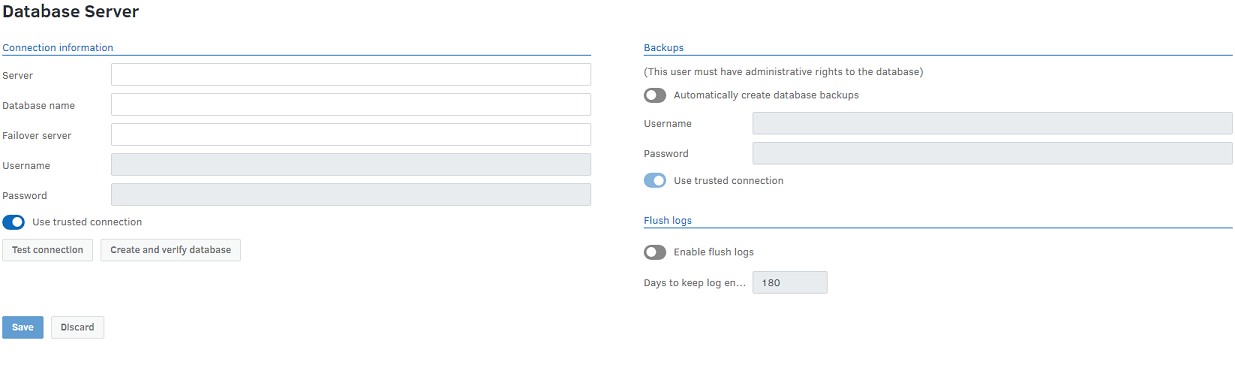
Scheduling automatic backups of SQL server and MongoDB
To set a routine for automatic database backups, turn on the Automatically create database backups toggle and fill in the username and password fields for the SQL server. The database backup, like the automatic log flushing, runs every night at 00:00 local server time.
Username: This is the username FotoWeb should use to connect to the SQL database to make the backup. The account must have System Administrator (SA) privileges on the SQL server.
Password: This is the password of the account to use for the SQL backup procedure.
Use trusted connection: If you want to use a trusted connection instead of SQL authentication, check this option. This requires that the FotoWeb Administrative account has system administrator privileges on your SQL server.
Database backup location
The default locations for backed-up databases are:
SQL server backup files: C:\ProgramData\FotoWare\FotoWeb\Site Settings\[SITENAME]\Backup
(The SQL database backup folder is relative to the site base folder set in the Operations Center)
MongoDB backup files: C:\ProgramData\FotoWare\FotoWeb\Server Settings\Backup
Manually backing up the SQL database
The FotoWeb Administration Console application can be used to manually make a backup of the SQL database. It can be started from the Windows start screen.
After starting the FotoWeb Administration Console, right-click the site and choose All Tasks - Backup database. The dialog that appears then lets you choose a folder to place the backup in. Note that although the default folder has the correct permissions set, if you choose another folder you have to manually make sure that the SQL Server process account has permissions to modify files in that folder. If running FotoWeb on the embedded SQL Server Express, the process account is NETWORK SERVICE unless that has been changed after installation.
Note: Choosing another folder than the default one when performing a manual database backup does not alter the folder that is used when FotoWeb makes automatic backups.
Restoring databases
For more information about restoring databases, see Backing up a Fotoware system, where you can find complete Python scripts to do so.
