Configuring site host name and IP address
How to configure the site name, SSL and additional options related to your FotoWeb site's identity.
These settings can be changed under Settings - Site Identification in the FotoWeb Site configuration in the Operations Center.
Changing site identity settings
When a site is first set up, the New Site wizard will help you set the basic properties of the site, such as hostname, base path to the site configuration and appearance profile/color scheme.
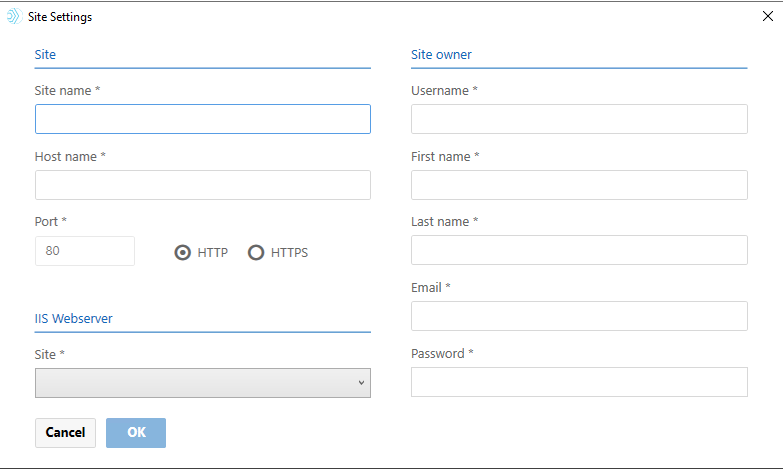
Site name: The site name is only used internally on the server for identifying the site. It can only contain any of the characters [A-Z], [a-z] and [0-9].
Host name: The host name is the fully qualified domain name of the web site to which this site is connected. If you're not using DNS host names, you can enter the site's IP address here. If FotoWeb runs on IIS, after changing the host name, you should also update the host name in the IIS Admin Console.
Protocol and port: Choose the protocol and port number you want FotoWeb to respond to. If you change the values here and your FotoWeb is hosted on IIS, you will also need to configure IIS to use these ports for communications with the FotoWeb site. To learn more about configuring FotoWeb to use secure connections or custom port numbers, read the topic called Configuring FotoWeb for secure connections.
Base path: The base path of a site is the folder on your server where the site’s configuration files and script templates reside. This directory must be located physically on the FotoWeb server.
Changing a site’s base folder
You can change a site's base folder by using Windows Server Junction points as described below:
- Stop all FotoWeb services and Microsoft Internet Information Services
- Move the site base folder from C:\ProgramData\FotoWare\FotoWeb\Site Settings\SITENAME to the location you want
- Create a junction point from the old to the new location. Remember to use an elevated command prompt (running as Administrator):
cd \ProgramData\FotoWare\FotoWeb\Site Settings mklink /J SITENAME [new location]
- Restart the FotoWeb services and Microsoft Internet Information Services
Can a site have more than one hostname?
If you have multiple sites, you must make sure that all sites have different identification settings. Site name, host name and IP address must be unique for each site.
A single site can only have one host name. If the site is meant to be accessible on the internet, you will have to use the fully qualified domain name.
To allow users on the internal network to access the site using a shortname, you can set up a binding in IIS for the short name and redirect (not rewrite) all requests for the root of the web site to the fully qualified domain name.
