Configuring email notifications
This topic explains how you define the SMTP server and account used to issue email messages throughout the site.
How FotoWeb uses emails
FotoWeb uses email for several services: password resets, system notifications, shopping cart downloads, SMTP workflows, contact sheets, album invitations, alerts (search agents), etc. Your FotoWeb system MUST be configured with an SMTP server connection - in fact, there is no way to avoid configuring an SMTP server during the initial site setup.
From the Tools menu (cogwheel icon), go to Site Configuration > Server Configuration > Email Server.
SMTP settings
This section requires a valid SMTP server name and other email-related settings.
If the SMTP server requires authentication, enter values in the Username and Password fields. Otherwise, these fields can be empty.
Note: The Test connection option is not available until you enter a password using Change Password.
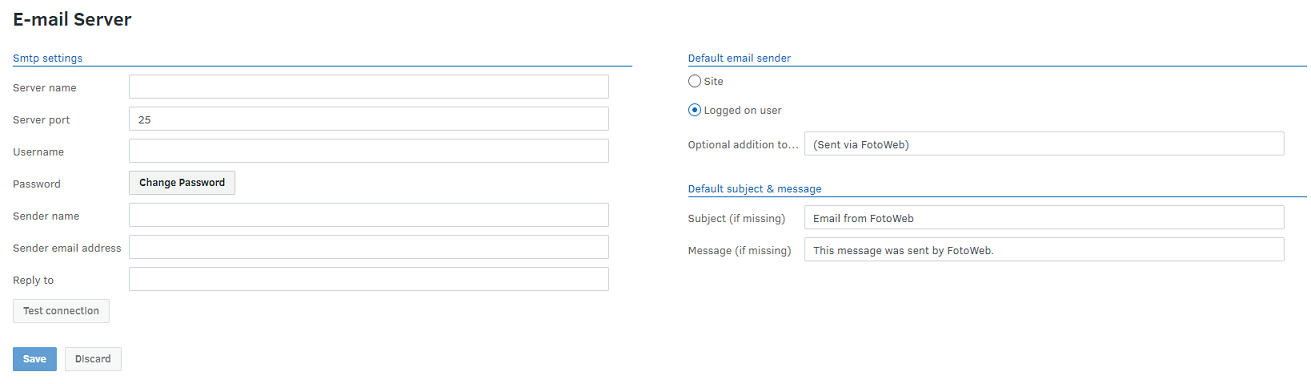
Tip: Administrative notifications are sent to the Administrator user's email address (user id 15001). This email account receives notifications about new users that have signed up to FotoWeb through the online registration module.
Default email sender
Define the default email sender for the emails sent by FotoWeb.
- Site (recommended) - FotoWeb uses the Sender email address defined in the SMTP settings above for all outgoing emails. This avoids exposing individual users' email addresses, for example, when a user sends an invitation to an album via email. Optionally, you can set a Reply to address, which will be used if an email recipient replies to an email from the system.
- Logged on user - FotoWeb uses the acting user's email address as the sender for outgoing emails. Any replies to the email are sent to the same email address, even if a Reply to address is set.
Default subject & message
Define the subject and message to be used in the emails if the user does not define these.
Note: FotoWeb does not support SSL connections to the SMTP server. This can easily be overcome by configuring a local SMTP service on the server that relays emails sent by FotoWeb to another SMTP server. An additional benefit of this is that the local SMTP server keeps a copy of all emails that FotoWeb sends so that if the main SMTP server becomes unavailable it can send them when it comes back online. For information about how to configure a local SMTP server, see Configuring FotoWeb to send emails.
