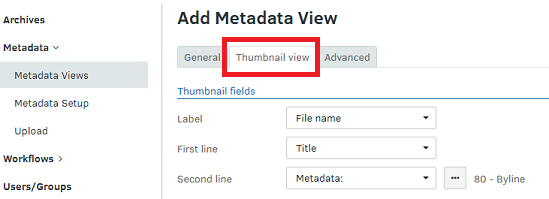Choosing metadata fields to use for tooltips in FotoWeb Desktop
How to choose which metadata fields to expose as tooltips when hovering over an asset in FotoWeb Desktop plugins.
Here you can choose which fields to display when you hover over a thumbnail in the user interface for Office plugins and Adobe CS/CC Extensions.
- Go to Tools (cogwheel icon) > Site Configuration > Metadata > Metadata Views.
- Select Add Metadata View.
- Open the Thumbnail view tab.
- Select values from the Label, First line, and Second line drop-down lists.
- Select the Browse button (...) to open the Select field dialog.
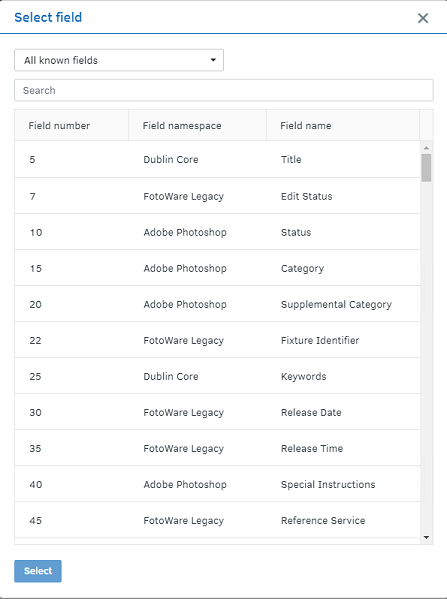
- Make your selection and select Select.
- You can also add additional fields. To do so, select Add field. The Select field dialog (as above) opens.
- Select the values for the additional field and select Select.
- Select Save.