Controlling which metadata is included in assets when requesting quick renditions
When a quick rendition of an asset is requested, either interactively by a user or via the API, FotoWeb delivers the preview along with its metadata. However, in some circumstances, you may want to automatically strip certain information from the file before it's delivered to the client. You can do so by choosing the specific fields that should be included when users request a preview.
From the Tools menu (cogwheel icon) go to Site Configuration > Metadata > Metadata Setup.
Choosing fields to include in quick renditions
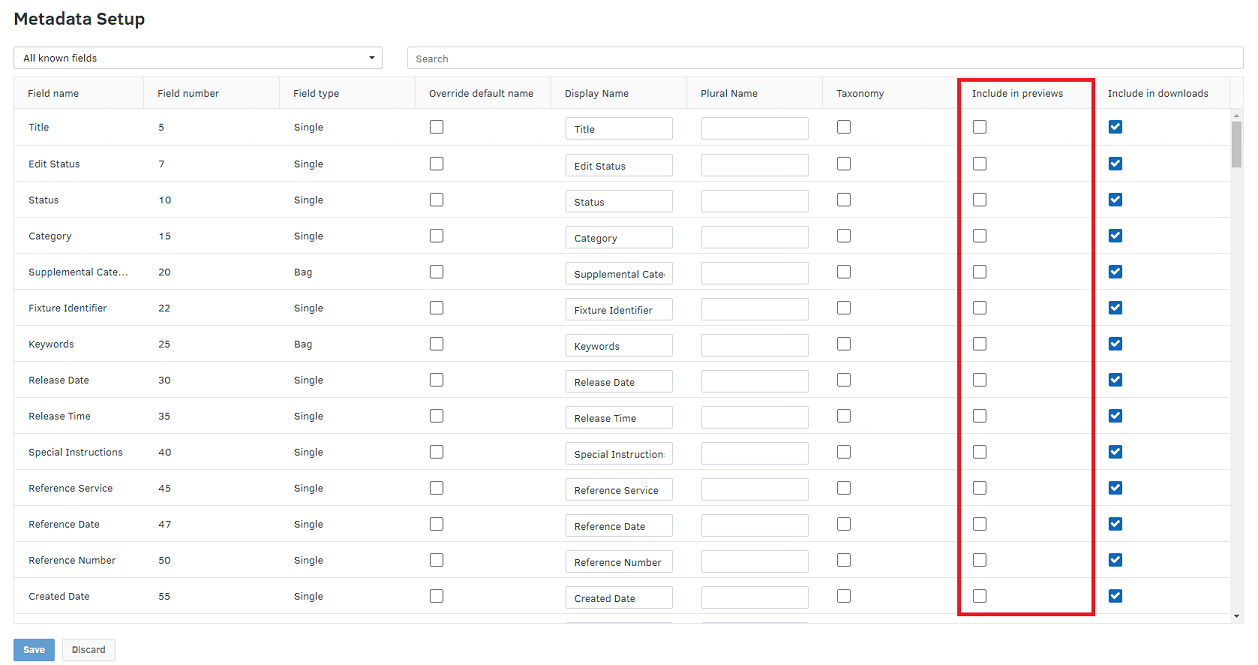
The fields that are included in quick renditions files are selected in the Include in previews column. Remove the checkmark on certain fields to remove any information in those fields from the copy of the asset that is delivered to a client when a quick rendition is requested.
