Requiring users to accept terms and conditions when downloading assets
NOTE: This feature requires a FotoWeb Enteprise license.
To configure the site so that users must accept terms and conditions when requesting a download:
- Go to Tools (cogwheel icon) > Site Configuration > Appearance > Renditions.
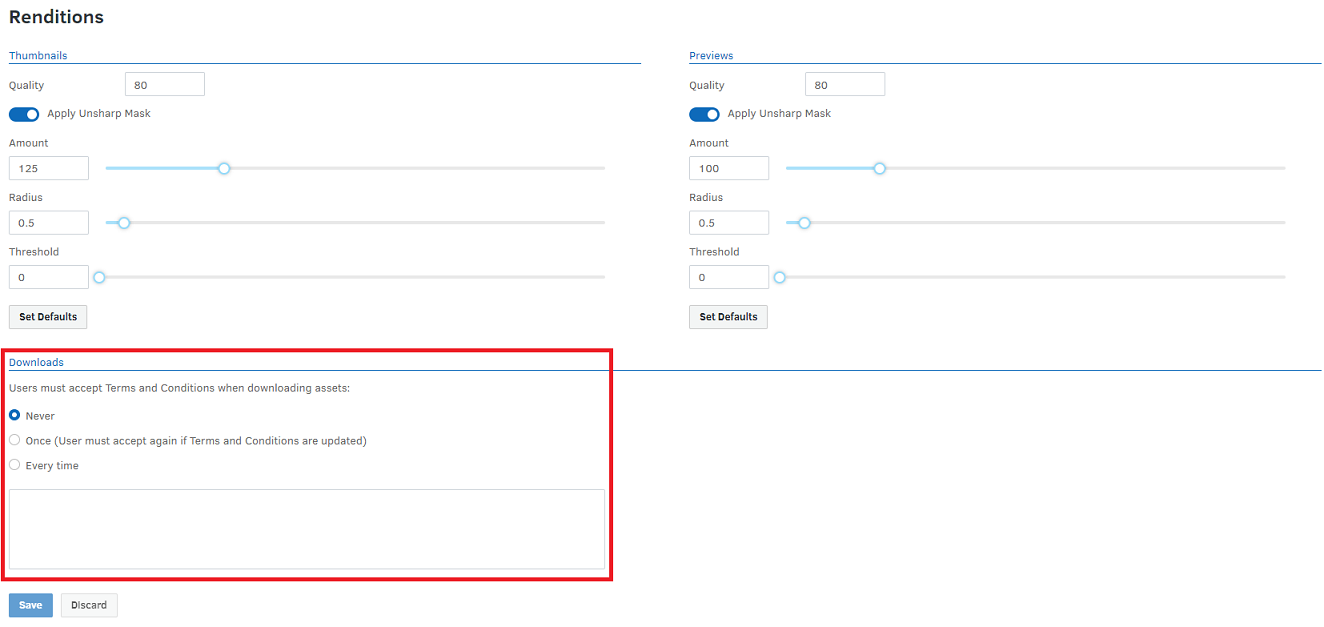
- In the Downloads section, select one of the following options:
- Never: Never request approval of terms and conditions from users when they download assets.
- Once: Users must accept terms and conditions only the first time they download assets. If the terms and conditions change, they will be required to accept the new ones.
- Every time: Users are presented with terms and conditions every time they download assets.
- Enter the terms and conditions in the text box. These can be formatted using markdown syntax.
- Select Save.
